|
GRAPHICS
All right, let’s get graphics out
of the way first, before we dive into the actual game itself. Now, if you’ve
read up on anything regarding this game before this review, then you
probably don’t need me telling you that this is the best looking game to
come out. Ever. If you haven’t read anything, then here you go: this is the
best looking game ever. This is due to the use of real-time shadowing and
bump maps, which work together flawlessly to put all other shooters to
shame. Chances are that this game will remain so until Quake IV and other
Doom 3-engine based games come out. It’s likely that Doom 3 will remain the
dominant engine in terms of visual quality until the next Unreal game or big
title from id Software (whatever it may be) comes out. Until then, however,
we have this amazing game to ‘Ooooh!’ and ‘Aaaah!’
over.
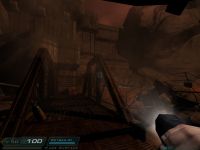
What game looks better than this?
What’s that you say, that Doom 3
isn’t the first game to use such algorithms for shadows? What makes it
different? Well, Doom 3 is specifically designed around the real-time
shadows, which makes it unique. And the bump maps (a relatively new and
unheard of concept when the game was first announced, though pushed aside by
the new displacement mapping) are a brilliant technique that makers can use
give the illusion of bumps/crevices to monsters/walls without actually
modelling them in, which would take crazy amounts of computer resources that
would make even the most elite videocard manufacturers cringe. All this
translates into amazing visuals. And inevitably, my ramblings here on
graphics slowly progressed into a benchmark of sorts. So here goes the
official Doom 3 Portal mini-benchmark:
For this review I used two
computers, one low-end, and the other, well, not so low-end. Their
specifications are as follows:
Computer #1
————————————
2.40 GHz CPU
512 MB RAM
64 MB Nvidia GeForce 4 MX 420
videocard
Computer #2
————————————
3.06 GHz CPU
2 GB RAM
128 MB Radeon 9700
videocard
Keeping that in mind, don’t
expect any big, detailed benchmarks from me. For that, you can go
here. Don’t expect these to be completely accurate,
though. According to the numerous benchmarks circling the net, a 64 MB videocard should be able to run the game at its lowest settings at a
generally smooth and consistent framerate. So, I was rather mystified at the
‘Crap-Framerates’ (CFs for short) I was getting with Computer # 1. I mean,
the low-quality setting is designed specifically for 64 MB cards, and yet I
was getting what felt like numbers in the 10-15 range in terms of
frames-per-second, which I’d say qualifies as CFs. This is, obviously, also
running at the lowest resolution available, which is to say 640 by 480.
Funny thing is, I read about people that managed to run the game with 32 MB
cards, and got similar CFs, like mine. As if this wasn’t annoying enough, I
decided to bump up the detail level to High and the resolution up to 1024 by
768, just to see how the game performs then (and how it looks, too). To my
surprise, the game ran at a semi-playable rate, only around 5 FPS lower than
it did with low detail settings and a lower resolution. Apart from the
videocard, Computer # 1 is above the minimum requirements. And so, the
pressing question becomes, What the hell?
It really is a
mystery how I get nearly the same framerates with low details and low
resolution as with high details and high resolution. But the oddities did
not stop there. I decided to see how the game runs when stripped of its most
noteworthy (and computer-intensive) features: namely, the real-time lighting
and the bump maps. After I turned them off, I only got something like a 5
FPS gain. In other words, I was still getting CFs, even when the real-time
lighting and bump maps were off. And when you take those things away, the
game engine really bears more resemblance to game engines like Halo (well,
ok, so Halo had bumpmaps…) and even the dated Quake 3. Now that really
warped my mind. Of course, after much thinking in circles and repeating of
‘What the hell, what the hell…’ aloud, I suppose I came to the conclusion
that the reason for this is that the engine relies so much on the real-time
lighting. After all, this game was designed around this special feature, and
turning it off should be made illegal. So the question becomes, why did id
put in an option to turn it off? It’s not like you get a huge FPS boost, and
the game looks awful with it off.
Computer # 2, on the
other hand, blew me away. The game has a feature where it automatically
selects to optimal resolution and detail level. When I installed the game on
this rig, the game set itself at medium detail and 640 by 480 resolution. I
knew it could do better, so I upped the detail level to high and set the
resolution at a nice, all-around 1024 by 768 resolution. The game ran
flawlessly, so if you think you can do better than what the game suggests
you do with your system, make sure you go in and try other resolutions and
detail levels. For me, this was the optimal setting, as I found out later
when, feeling natural curiosity creep into me, I decided to push the
resolution a bit higher to my LCD monitor size and to give the Ultra setting
a go. It was one of those ‘Wow!’ moments.
Since Computer # 2
has a 128 MB card, the setting that was designed for it was the medium level
quality. However, because of the large quantity of RAM (2 GBs, to be
precise), I ran the game flawlessly at the high graphic setting, which is
actually intended for people with 256 MB cards. The ultra setting is for 512
MB cards, which, as of the time I’m writing this, aren’t out yet. To my
surprise, I did manage to get the game running at a mind-blowing 1280 by
1024 resolution at the ultra setting. The game was perfectly playable,
though it became noticeably choppy in certain spots, though not quite as bad
as the performance I was getting with low settings on Computer # 1. But,
amazing as it was seeing graphics with near-photorealistic qualities, I
decided I’d sacrifice a bit of the looks for smoother play.
Oh, and on a side note, this is
all without antialiasing, though if you’re running at a fairly high
resolution, you don’t need it (and if you’re running at a low resolution,
chances are that you can’t afford to turn it on).
But besides amazing visuals, the Doom 3
engine features other things that look brilliant in their bump-mapped glory.
One thing that, great as it is, was given surprisingly little time, was the
physics engine. Rather than using the Havoc engine like every other game
manufacturer seems to be doing nowadays (glances over at Valve and Bungie),
Doom 3 features an in-house physics engine, written by id's Jan Paul van
Waveren, which can easily be compared in quality to the famed Havoc engine.
Rag-dolls are in there, but you don't get to enjoy them for too long
because, as soon as demon hits the ground (or sometimes even before that) it
burns away in a cool effect. It only works for demons, which is cool, and
makes sense: they're going back to hell. This is, of course, to free memory.
Zombies don't burn away, but gib easily. One physics gimmick that bugged me
for not being there was realist glass fracturing physics. Carmack was
against it from the beginning, and I guess he won the argument, because now
glass fracturing looks like something out of Quake 2: glass breaks up into
little triangles. This is really the only sub-par looking effect in the
game. Thankfully, there isn't too much breaking glass. I can see why it was
left out, though; Doom 3 eats up enough performance as it is.
So what does all this
mean? Well, if you have a 256 MB card (not overclocked) and a load of RAM,
you can run the game at its highest settings, and really well, too.
But be weary and don’t completely trust those benchmarks because, if they
were accurate, they meant that I’d be able to run the game smoothly with
Computer # 1, which turned out to be a blatant lie. If you’re willing to
spend some money to play the new Doom, then you should definitely go for a
256 MB, or a 512 MB card if you can wait a few months. If you can’t cough up
that kind of dough, you could always start looking for a rich woman/man to
marry, or you could simply go for a 128 MB card, which should see you
through fine. It worked for me. But beware of older cards; be sure the card
you get is DirectX 9 compatible, because there’s some really sweet stuff
around it. I’m talking heat haze, an amazing effect that makes everything
hot and dangerous look breath-taking, as well as making the rocket launcher
seem ten times more powerful.
Introduction
Graphics
The beginning
Hell invades!
Multiplayer
Mishaps that you shoot
Mishaps that you shoot (cont)
Odd, ends and a verdict
|
|